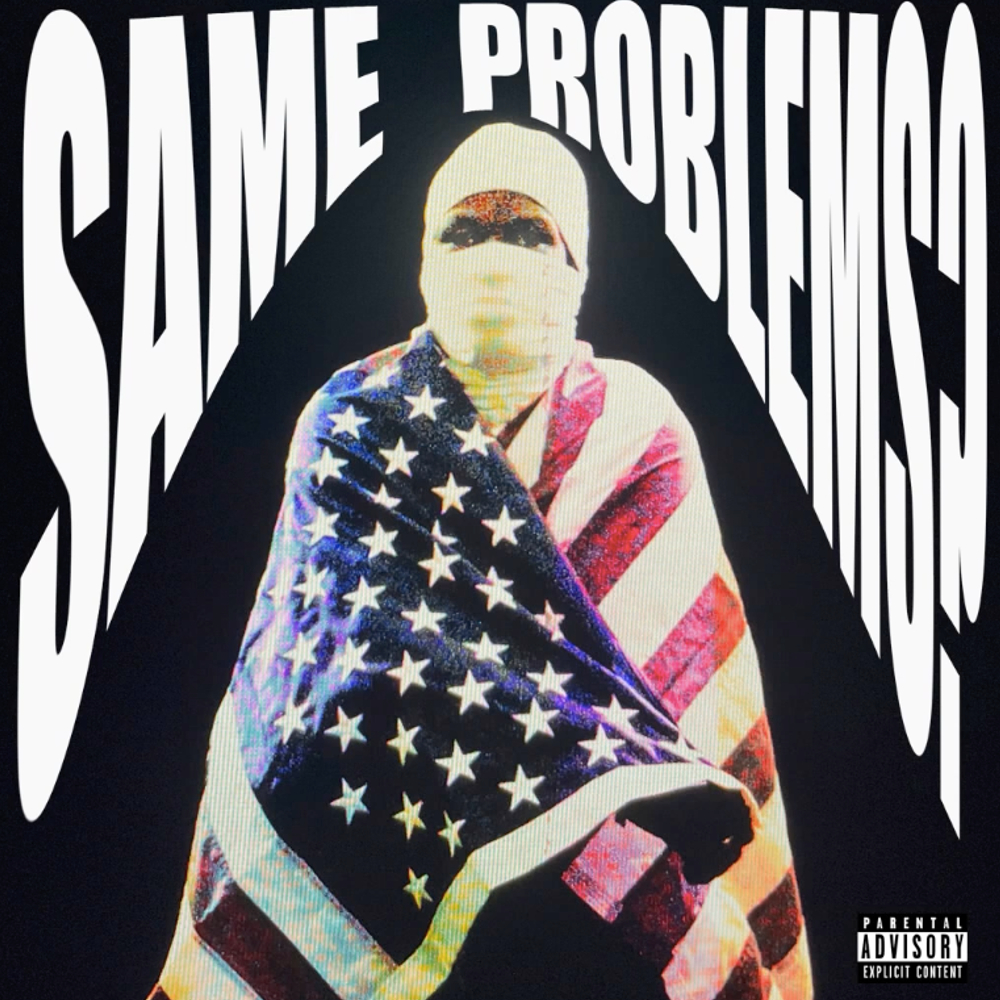apple music
De La Soul’s Music Catalog Is Coming to Streaming Services in 2023

De La Soul’s First Six Albums Finally Have A Release Date For When They’ll Be On Streaming Services

After years of legal battles with their former record label Tommy Boy, iconic rap trio De La Soul’s catalog is finally coming to streaming services.
The Long Island natives took to Twitter to share that to mark the 34th anniversary of the release of De La Soul’s N0. 1 debut album, 3 Feet High And Rising, their catalog will be uploaded to streaming platforms on Friday, March 3.
Alexa, what’s the magic number. Full catalog release 3.3.2023 #delasoul @amazonmusic pic.twitter.com/657U845cwf
— De La Soul (@WeAreDeLaSoul) January 3, 2023
The members (emcees Posdnuos, Trugoy, and Maseo) are relieved that they were able to strike a deal with Reservoir Media after they acquired Tommy Boy. “We can’t believe this day is finally here, and we are excited to be able to share our music with fans, old and new. Golnar, Rell, Faith, and the Reservoir team have been great partners in this entire process. We’re grateful that our relationship with them all has enabled this to happen,” the group said.
Although their music will be available across platforms, Spotify was the first streamer to share the news with their subscribers, tweeting a promotional video announcing the catalog will be accessible on its platform.
https://twitter.com/Spotify/status/1610274066044424192/video/1
Reservoir Media, excited about the news, released a statement, “[we are] pleased to share that De La Soul’s first six albums, ‘3 Feet High and Rising’ (1989), ‘De La Soul Is Dead’ (1991), ‘Buhloone Mindstate’ (1993), ‘Stakes Is High’ (1996), ‘Art Official Intelligence: Mosaic Thump’ (2000), and ‘AOI: Bionix’ (2001), will be available to fans everywhere.”
[WATCH] Alicia Keys Previews Her First Ever Holiday Masquerade Ball Airing Tomorrow Night On Apple Music

For the first time ever, Alicia Keys is performing classic holiday music from her ninth studio album, ‘Santa Baby’ in a setting she’s wanted to manifest for a long time — a masquerade ball. Ahead of tomorrow’s Apple Music Live performance, Alicia sits down with Ebro to talk about her performance and the album. She explains her desire to put a more flirtatious twist on some Christmas classics, the magic of Christmas in New York City, crafting the setlist, and what fans can expect from the festive performance. Alicia also sits down at the piano to play a bit of “Little Drummer Girl” and answers a surprise FaceTime from husband Swizz Beatz.
The post [WATCH] Alicia Keys Previews Her First Ever Holiday Masquerade Ball Airing Tomorrow Night On Apple Music appeared first on The Source.
How To Use Apple Music Sing On Your iPhone Or iPad

Apple Music is looking to take over the No. 1 slot amongst music streaming applications. However, while the platform has begun to fight back against its competitor Spotify’s annual Spotify Wrapped user-generated data feature, with Apple Music Replay, it still lags tremendously.
Their newest feature, Apple Music Sing, may be the unique feature to push the application into the top spot. Launched earlier this month, the feature allows users to create an immersive experience with their favorite songs’ lyrics and instrumentals across on the iPhone. The volume of the song’s lyrics can even be adjusted to fit the delivery mode.
Now that the feature has officially rolled out across all Apple devices, users can use Apple Music Sign on an iPad, but there are just a few stipulations. Just as the feature is only accessible on iPhone 11 or newer phone models, Apple Music Sing can only be accessed on iPad 9, iPad 10, iPad mini 6, iPad Air 4, iPad Air 5, and M1, M2, and iPad Pro models.
To turn on Apple Music Sign on an iPad, follow these steps:
- Confirm your iPad is one of the following models: iPad 9, iPad 10, iPad mini 6, iPad Air 4, iPad Air 5, and M1, M2, and iPad Pro models.
- Once confirmed, in your device settings, confirm your device software is updated to at least OS/iPadOS version 16.2.
- Ensure your Apple Music subscription is active. Unfortunately, Apple Music Sign is unavailable on the “Voice” plan.
- Open the “Music” app.
- Within the app, select the song of your choice. Eligible songs can be found in the “Sing” section’s “Search” tab.
- Choose your preferred song.
- In the bottom left-hand corner of the screen, select the “Lyrics” button.
- The screen should display a “beat-by-beat” lyrics view with the “Sing” button hovering in the bottom right-hand corner. Unfortunately, if you do not see this on your iPad’s screen, your selected song isn’t supported by the Apple Music Sign feature.