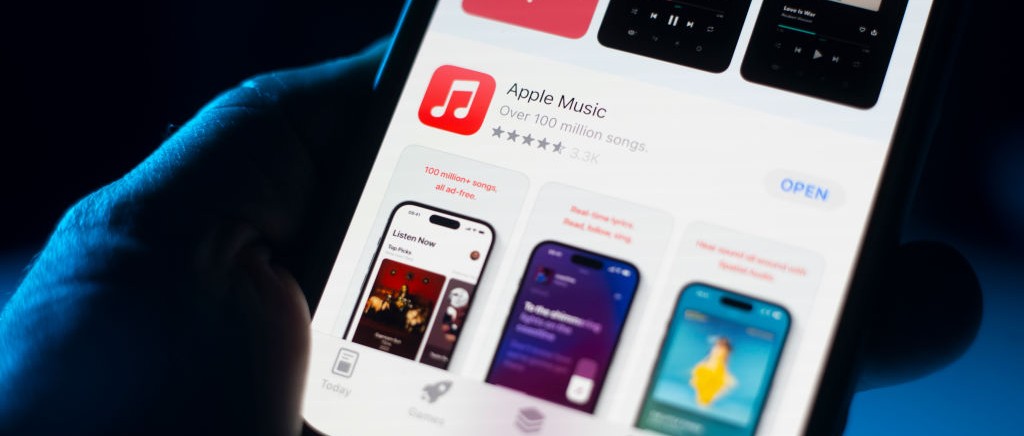A fun end-of-year tradition most music streaming services have is a recap of everything users listened to over the previous 12 months. The bummer about it, though, is that it only comes once a year. Starting in early 2024, though, Apple Music introduced a monthly version of its Replay feature, so users can get data on their listening habits year-round.
If you’re an Apple Music user who would like to know how to use the new monthly Replay, read on.
How To See Your Apple Music Recap For January 2024
The process is pretty simple: visit replay.music.apple.com, log in with your Apple ID, and there you go.
As for what the new Replay feature offers, an Apple Music support page explains:
- “Get insights every month: Once you’re eligible, you can see your top songs, artists, and albums every month based on play count and time spent listening. And you can see any milestones you’ve reached listening to music.
- See your year-end Replay: At the end of the calendar year, you can see your top songs, artists, albums, genres, playlists, and stations, along with play counts, totals, and the time that you’ve spent listening to them.
- Play your year-end highlight reel: Celebrate your year in music with an audio and visual recap of the music that you listened to the most.
- Share insights: Tap the Share button to share your personalized listening insights in a message and on social media.”
That page offers more detail beyond that, so check it out here to learn more.



 top artist and top album so true
top artist and top album so true 

 (@kirawontmiss)
(@kirawontmiss)