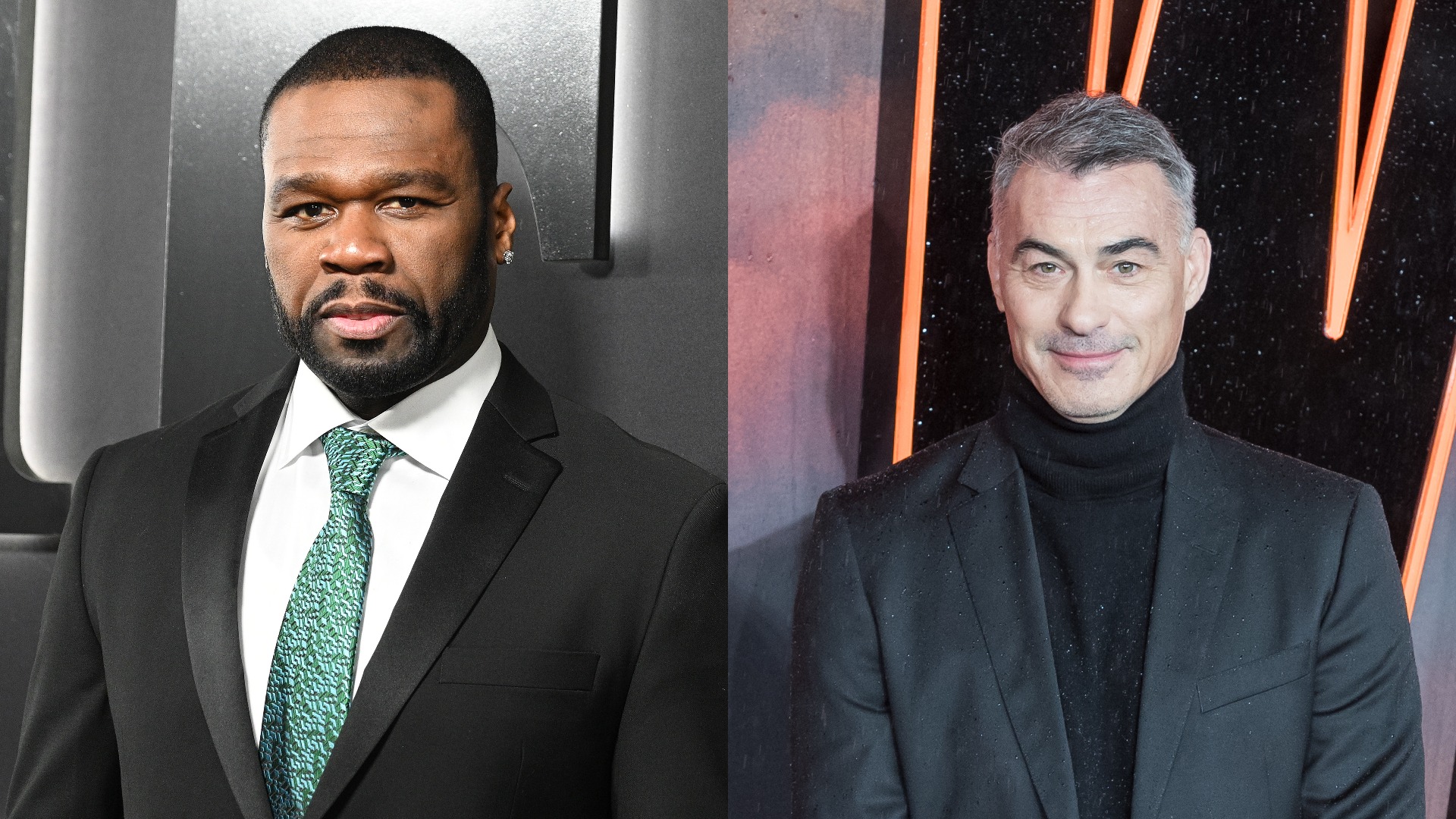In the realm of streaming services, Paramount Plus has carved a niche for itself by providing a blend of live TV, sports, news, and a rich library of old and new CBS shows. For those with a Chromecast device, streaming content directly to your TV is a straightforward affair.
This article explores how to watch Paramount content on Chromecast, what you can stream, and additional tips for an enhanced viewing experience.
Read More: Paramount Plus Apple TV: How To Watch, Streaming And More
Setting Up On Chromecast

Getting started with watching Paramount Plus on Chromecast requires a few simple steps:
- Subscription: Ensure you have an active subscription. You can sign up on their website if you do not have one.
- Chromecast Device: Make sure to properly set up your Chromecast device and connect it to the same Wi-Fi network as your mobile device or computer.
- App Installation: Download and install the app on your mobile device or computer from the Google Play Store or Apple App Store.
- Casting: Open the app, sign in to your account, select the Chromecast icon (usually found in the top right corner), and choose your Chromecast device from the list. Your Paramount content should now be streaming on your TV.
Exploring Content On Paramount Plus

Paramount Plus offers a plethora of content to its subscribers. Here’s what you can expect:
- Live TV: Stream local CBS stations, live sports, and news.
- Movies: A broad spectrum of films from every genre.
- Original Series: Exclusive shows only available on the platform.
- Old & New CBS Shows: From classic series to recent episodes of current CBS shows.
The diverse content caters to a wide audience, ensuring there’s something for everyone.
Read More: Paramount Plus Apple TV: How To Watch, Streaming And More
Enhancing Your Viewing Experience
Here are a few tips to make your Paramount Plus and Chromecast streaming experience smoother:
- Check Internet Speed: Ensure you have a robust internet connection for a buffer-free streaming experience.
- Update Apps and Devices: Keep your app and Chromecast device updated to the latest versions to enjoy new features and better performance.
- Explore Parental Controls: Set up parental controls to manage what your children can watch.
FAQ
- Can I stream Paramount Plus content in HD or 4K on Chromecast?
- Yes, Paramount Plus supports streaming in HD and 4K, although the availability might depend on the specific content and your internet speed.
- How do I resolve issues if Paramount Plus is not working on my Chromecast?
- Ensure your devices are on the same Wi-Fi network, check for app and device updates, or restart your Chromecast and device.
- Is there a way to customize the subtitles when streaming on Chromecast?
- Viewers can adjust subtitle settings from the Paramount Plus app before casting to your Chromecast.
- Can I watch live sports on Paramount Plus via Chromecast?
- Yes, live sports are available for streaming on Paramount Plus and can be cast to your TV via Chromecast.
- What is the cost of a subscription?
- Subscription pricing can be found on the company’s website, with options for a monthly or yearly subscription.
With a few simple steps, you can unlock a world of entertainment on your TV through Paramount Plus and Chromecast. Whether you’re a sports aficionado, a news junkie, or someone who enjoys a good movie or TV show, the combination of Paramount and Chromecast has got you covered. Happy streaming!
The post Paramount Plus Chromecast: How To Watch, Streaming And More appeared first on HotNewHipHop.